Install
ByteHide Secrets Integration is a simple package that allows you to secure your sensitive data in your .NET projects without extra configurations or processes, it is added in the compilation process regardless of whether it is from Visual Studio, Amazon Web Services, * Azure* or any other provider.
Install ByteHide Secrets Integration
You can install ByteHide.Secrets.Integration in different ways.
To analyzer multiple projects, install ByteHide Secrets Integration in each project individually (as they are compiled separately). For instance, if your project consists of multiple packages, and you intend to protect only one, install ByteHide Secrets Integration solely in that specific project. Installing ByteHide Secrets Integration across all projects and configuring only one can lead to build errors.
From NuGet Packages Manager
Open the nuget package manager:
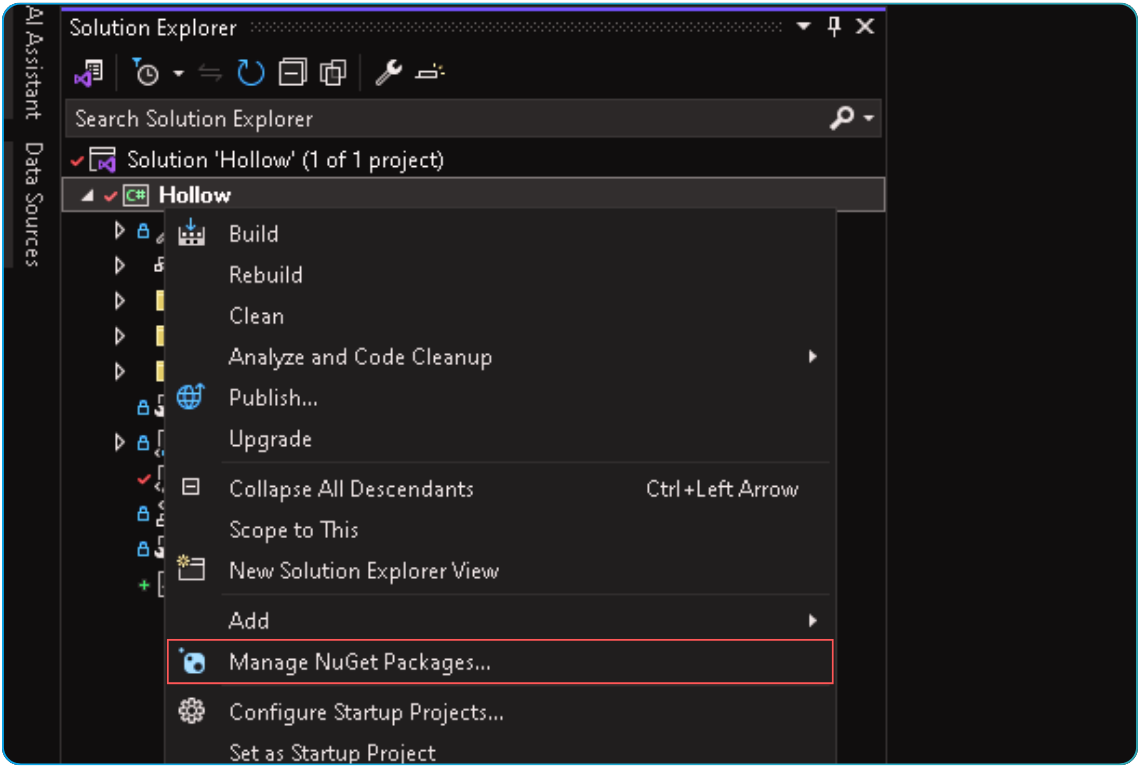
Search for ByteHide.Secrets.Integration in the manager search bar:
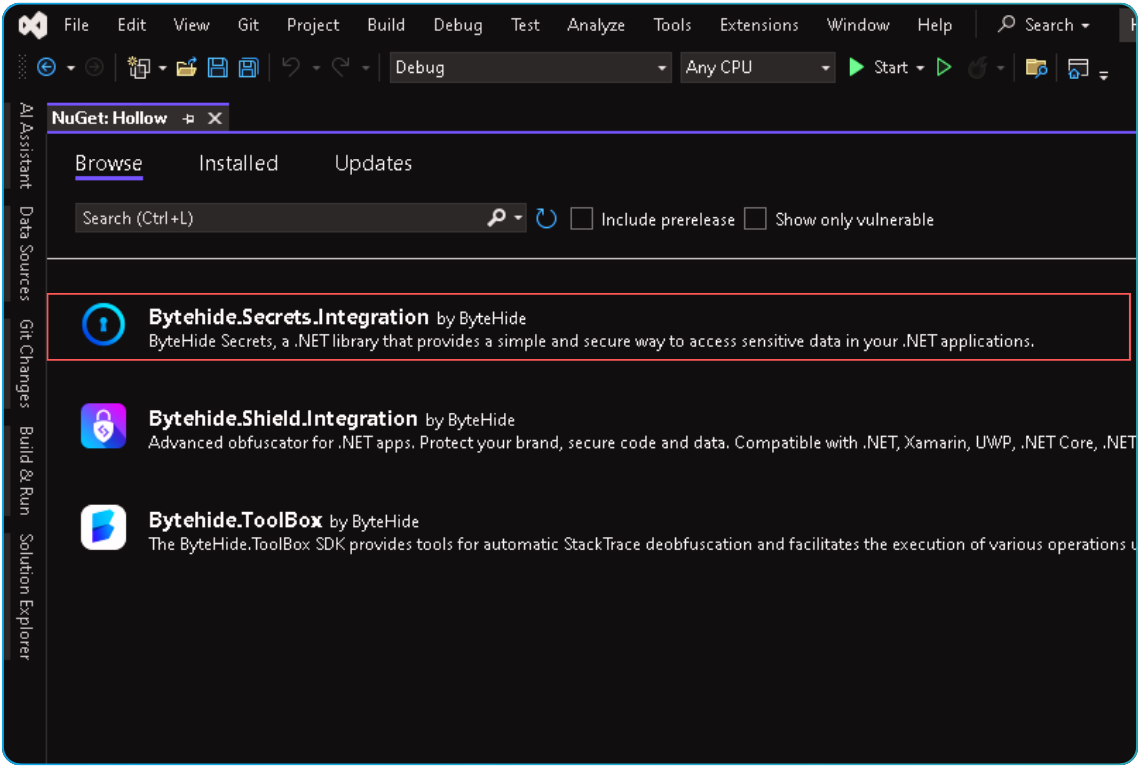
Select the latest stable version and click on install:
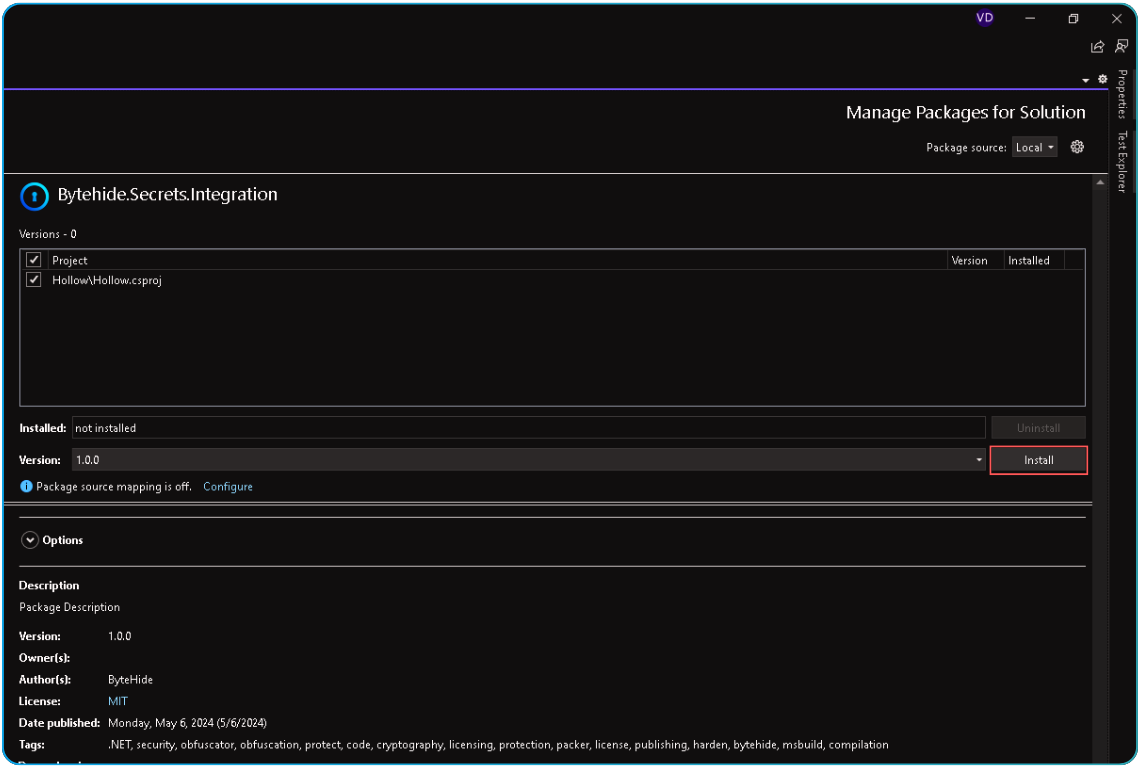
From Package Manager Console
In your visual studio window go to: Tools > Nuget Package Manager > Package Manager Console
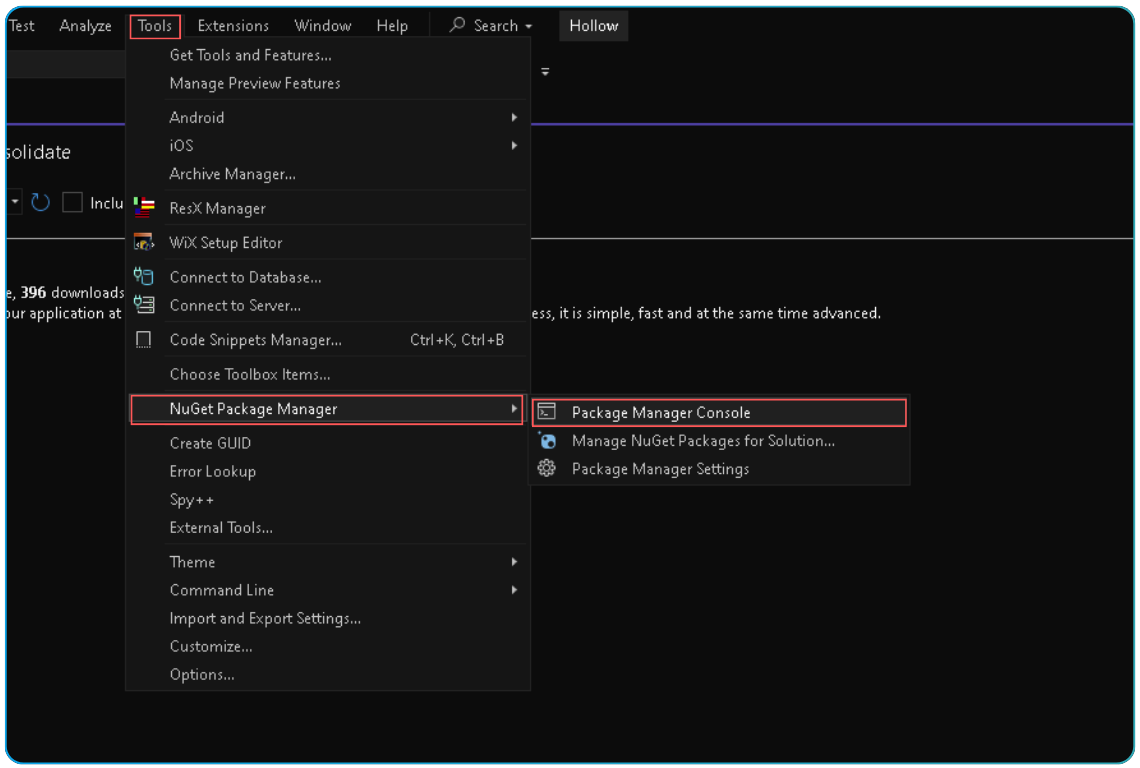
In the terminal type: Install-Package ByteHide.Secrets.Integration
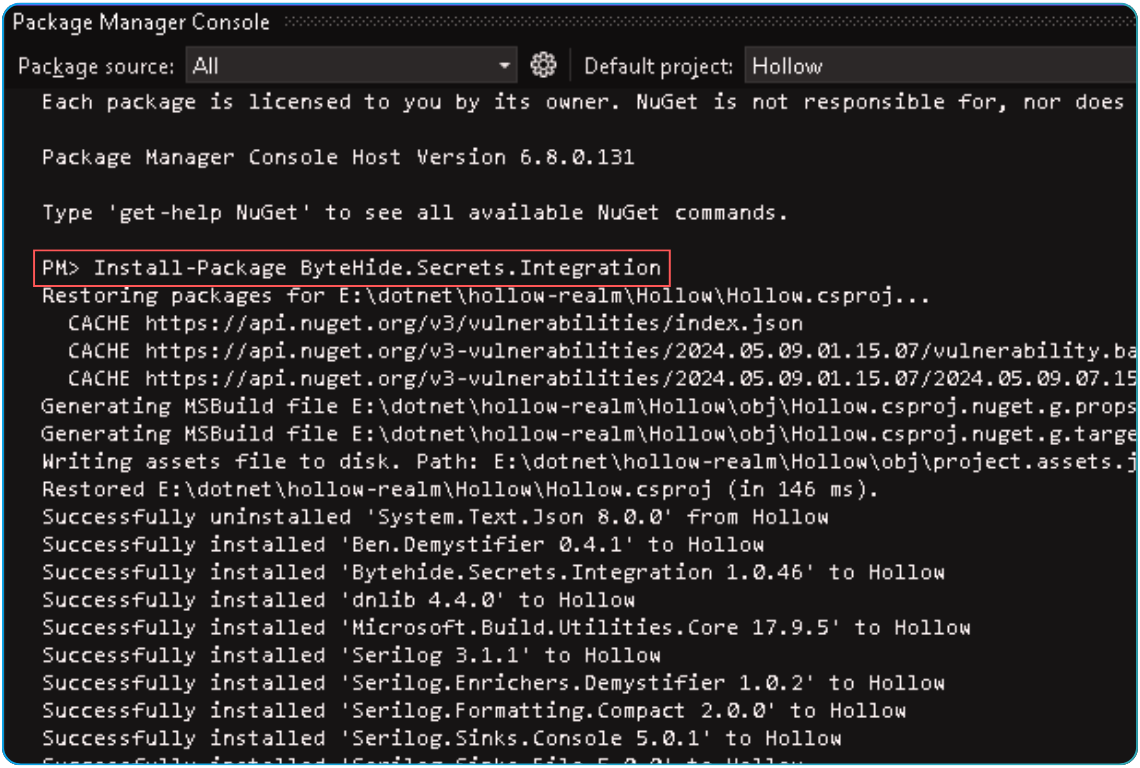
After adding it, save the file and check that it has been installed correctly:
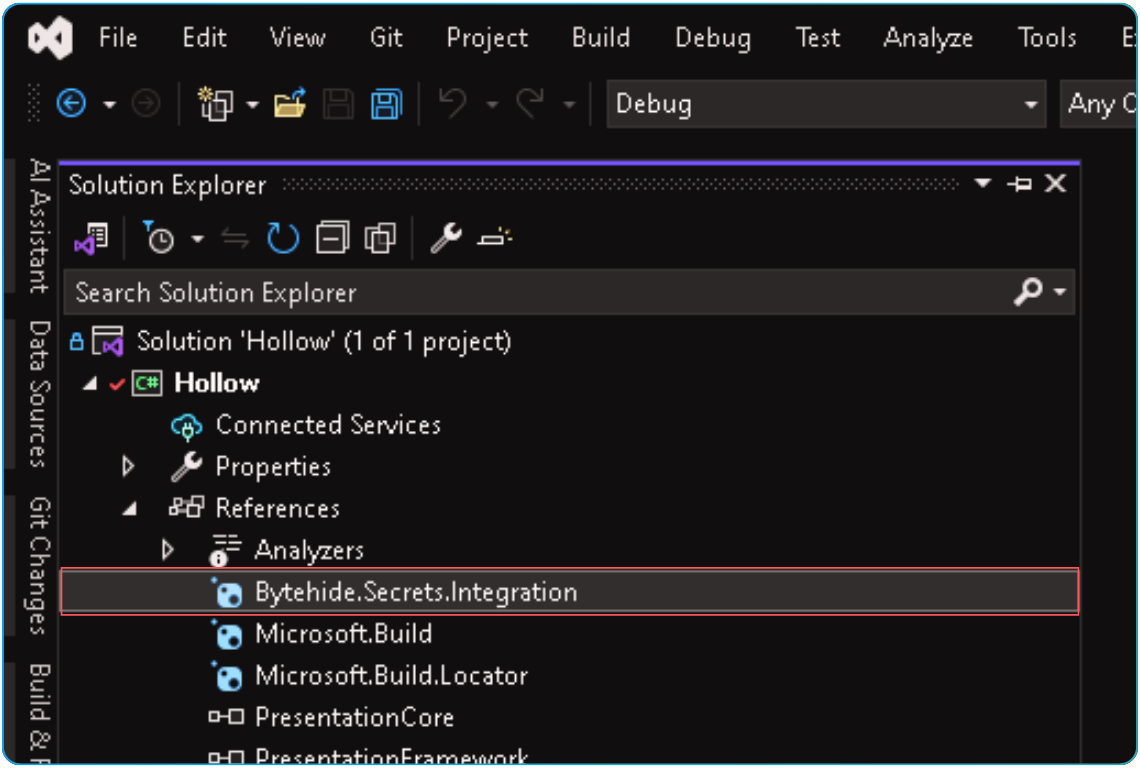
You must rebuild your project to apply the changes.