Authentication
To enable ByteHide Secrets protection in your compilations, you need to associate it with your ByteHide account. This ensures synchronization and streamlines the process for you.
If you haven't obtained your PROJECT TOKEN yet, please retrieve it from the ByteHide panel before proceeding.
Authentication with ByteHide Secrets Integration
1. Add a new item: JSON file
This JSON file must be added to the same project where you installed ByteHide Secrets Integration:
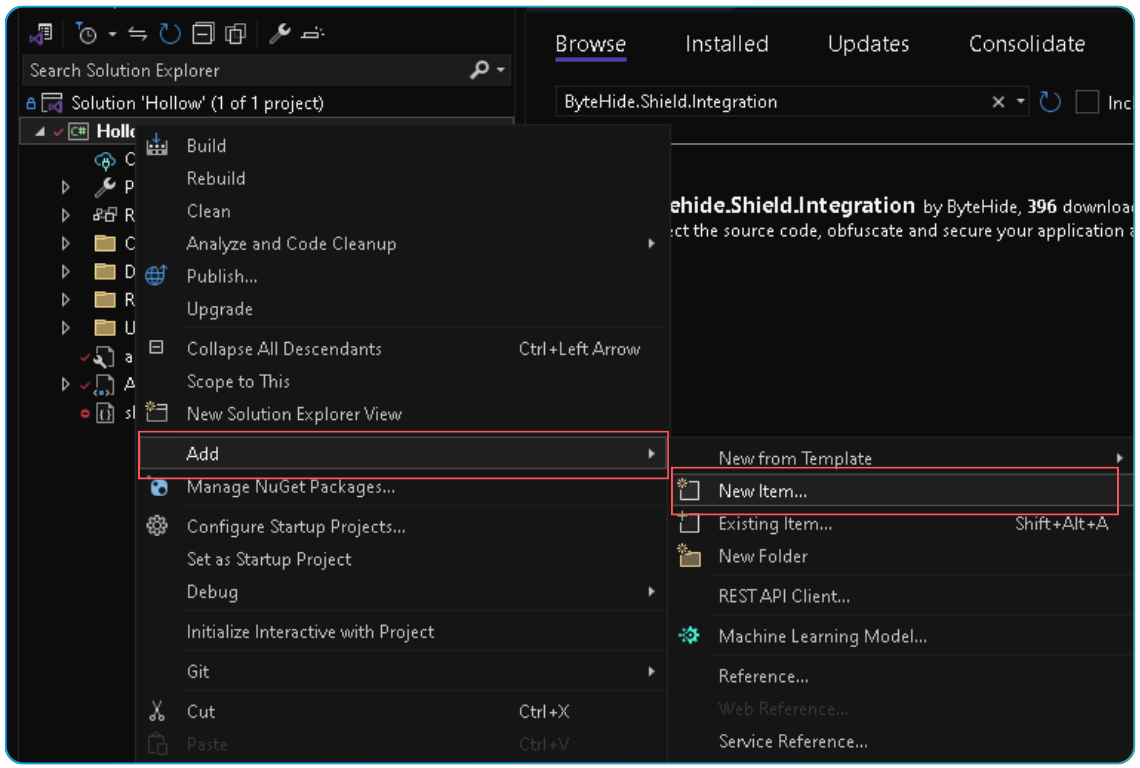
2. Name it secrets.config.json
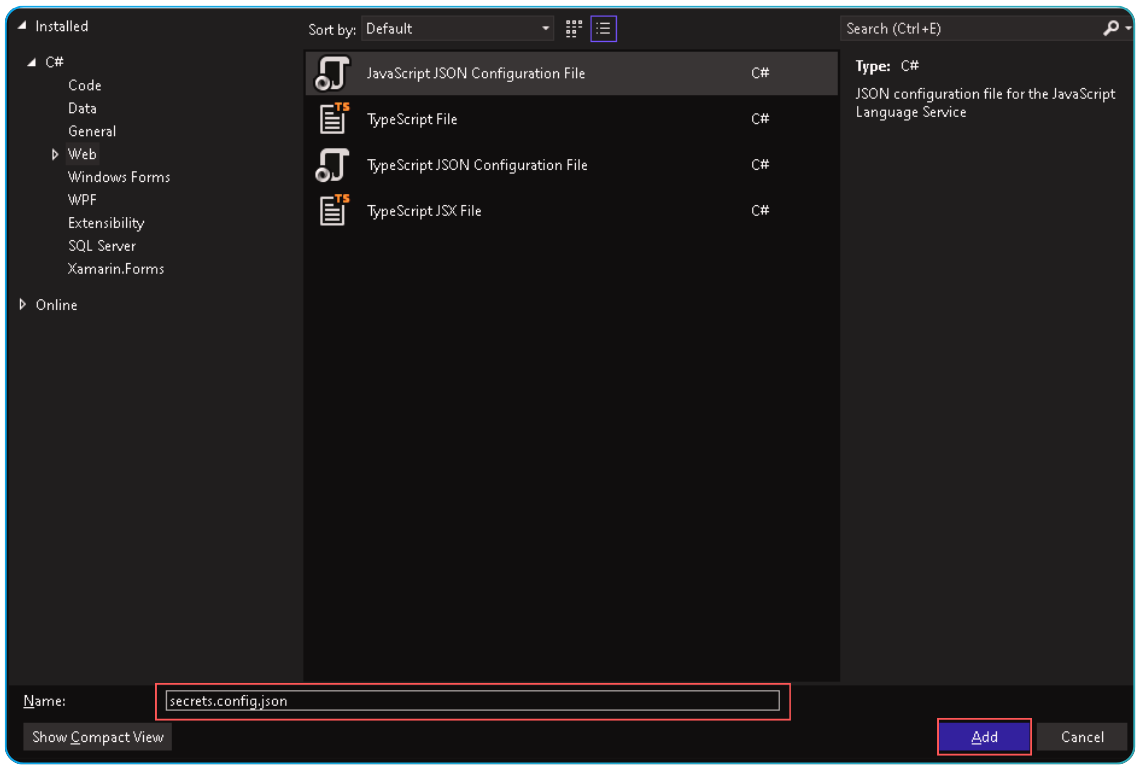
3. Open the recently added .json file and write your project token
{
"Name": "My Configuration",
"ProjectToken": "e34762f8-8ad6-0000-0000-000000000000",
"Environment": "Develop"
}
The project token and file structure in your case will differ from the example provided.
Your file should resemble the following:
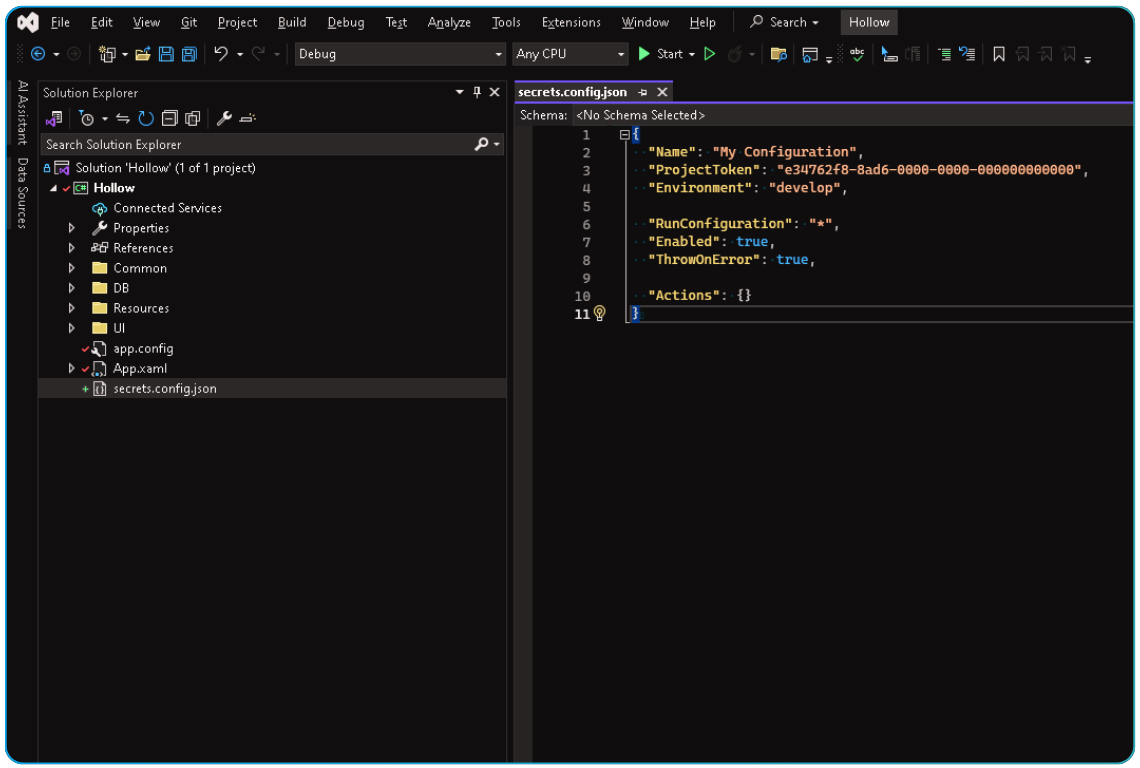
Remember, you can acquire and configure your JSON file:
Get project token
How to get your ByteHide Secrets Integration project token
Secrets Configuration Files
Find out what protections you can apply to your applications
Your project token is a sensitive data, we recommend you to use a secret manager like ByteHide Secrets, so that you do not include this data in your configurations, or files directly.