Create a Secrets Project
Secrets Integration is a straightforward package for securing your .NET application. It seamlessly integrates into the compilation process, whether you're using Visual Studio, Amazon Web Services, Azure, or any other provider.
Create a Project
To initiate a project, visit the ByteHide Panel and click on Create.
If you don't have a ByteHide account, you can create one here.
Choose a Name, Description, and Platform
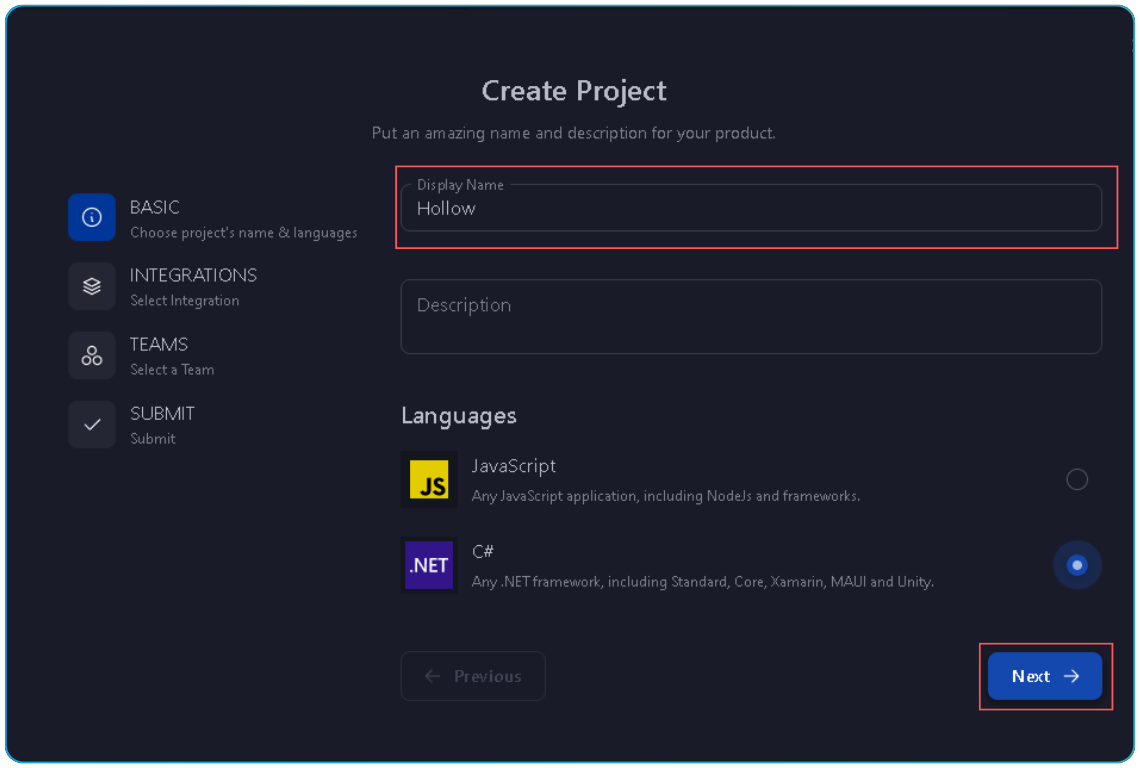
Choose Secrets as your protection.
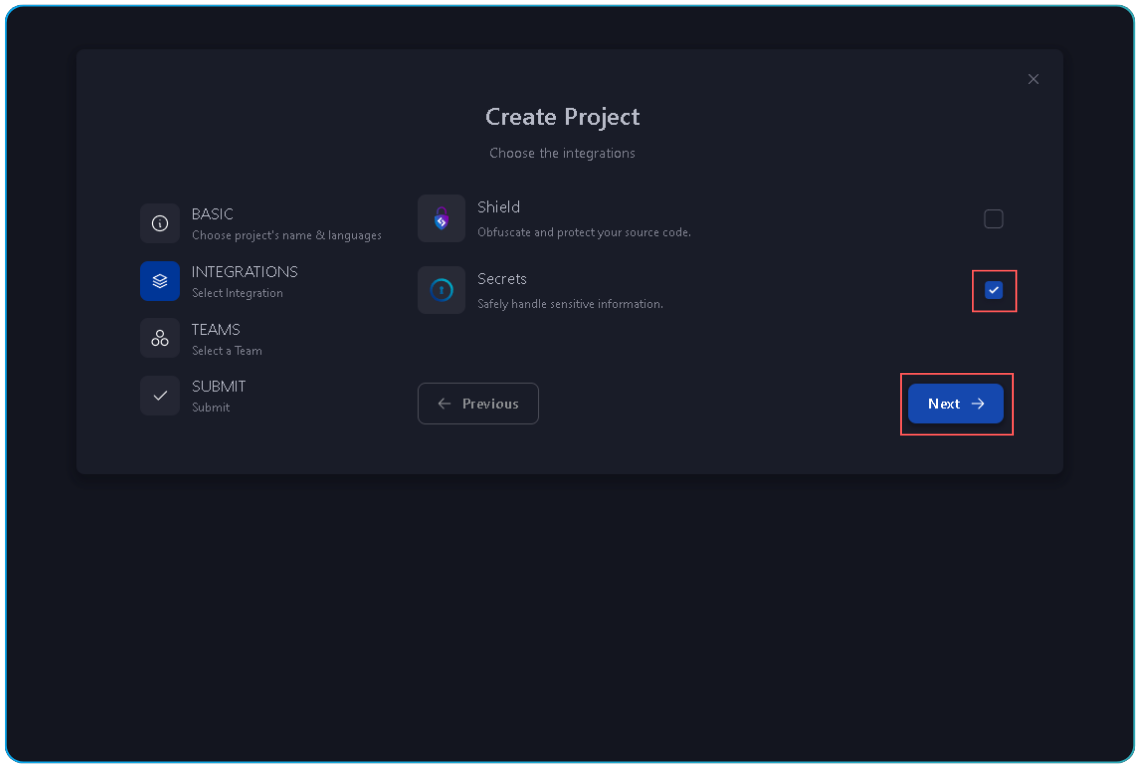
Select the groups that will have access to your project.
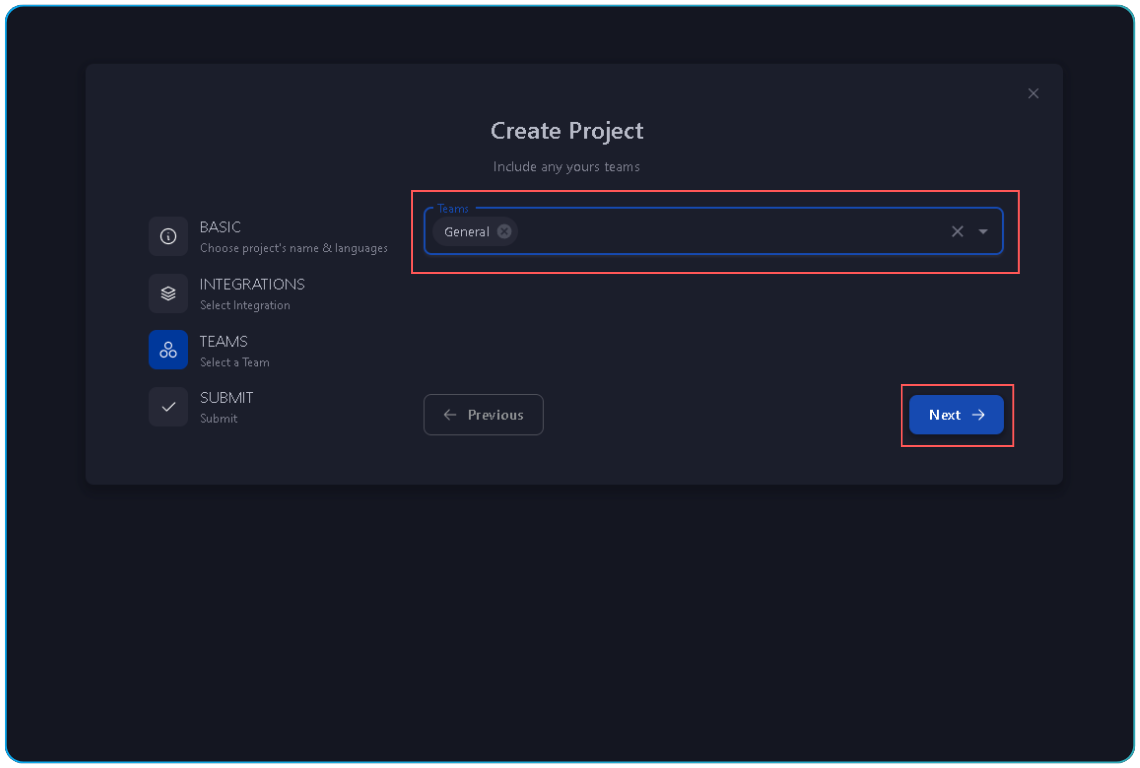
Click on submit.
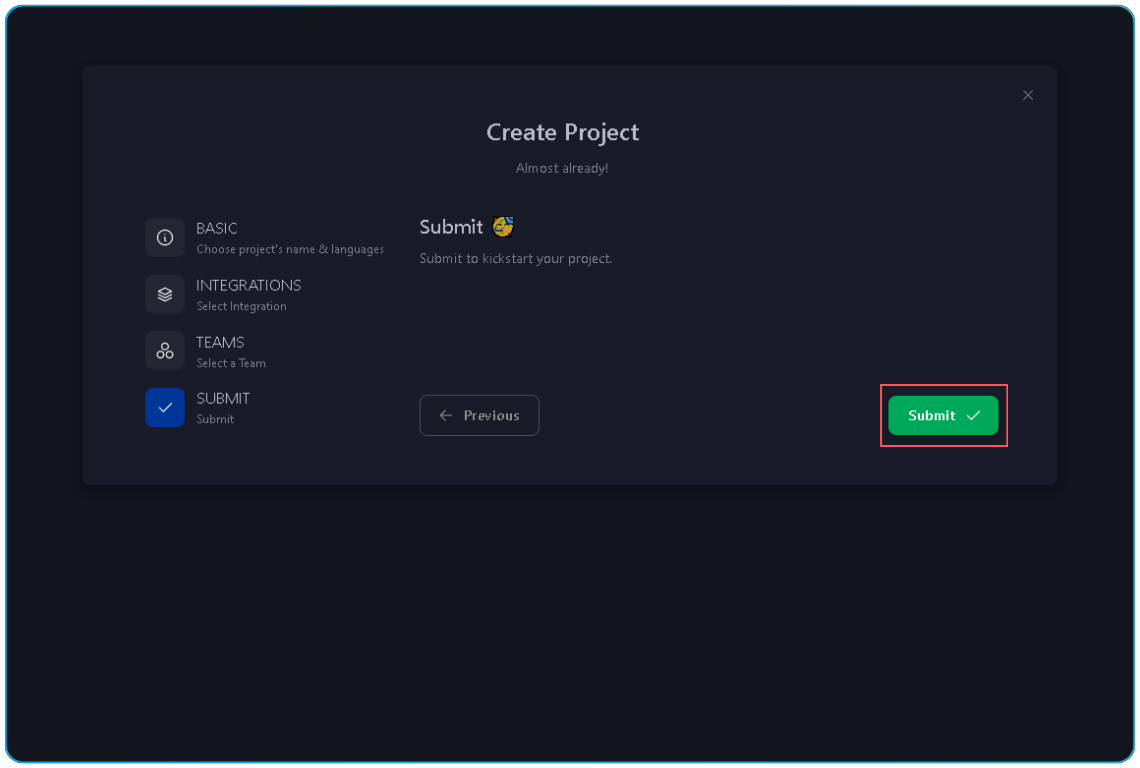
Navigate to your Secrets project.
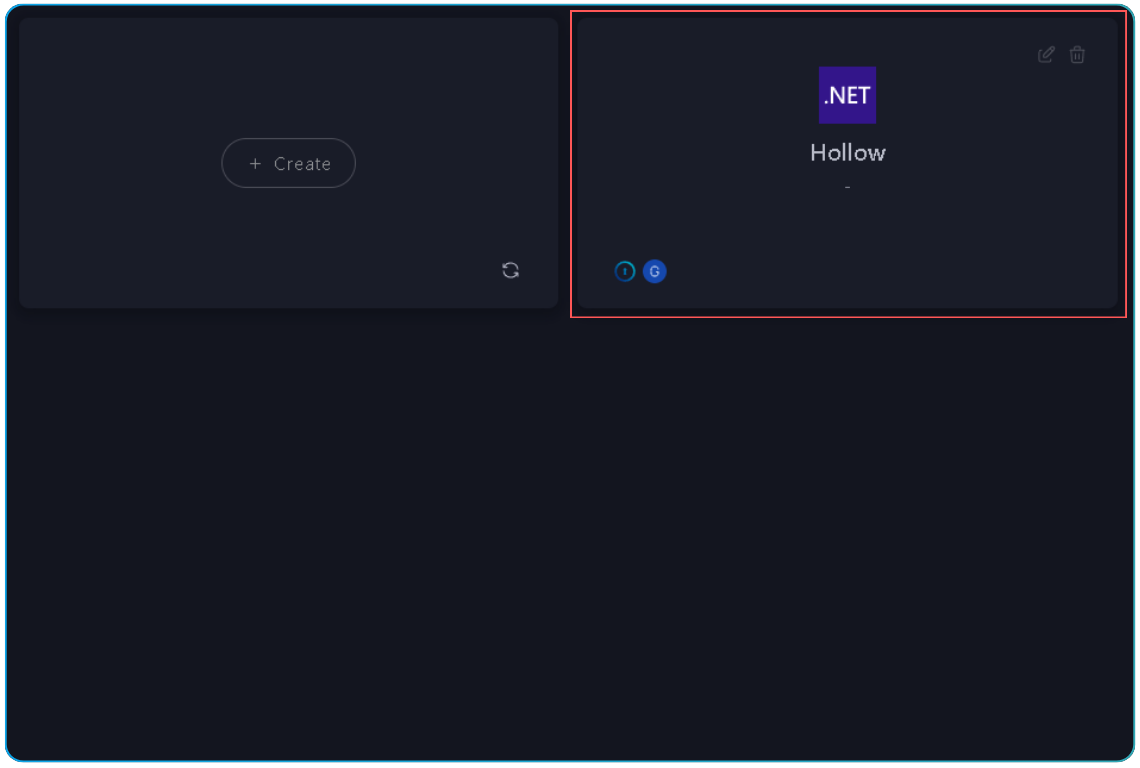
Get Project Token
Copy your project token.
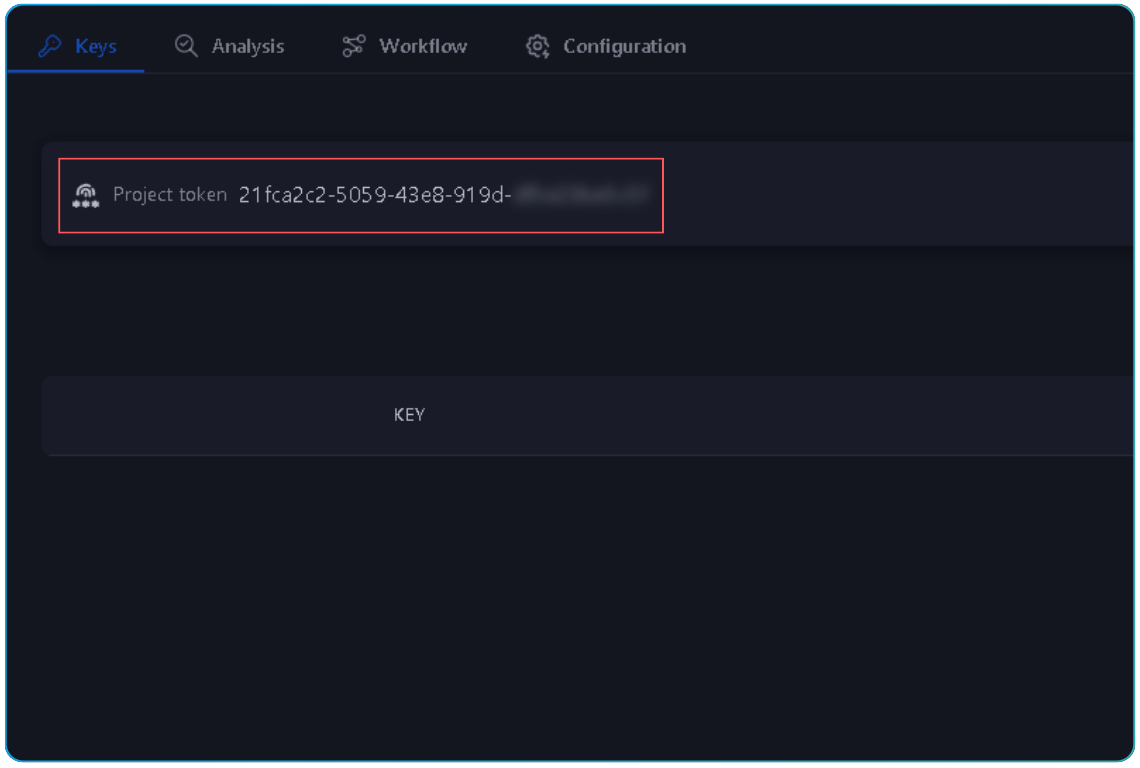
Your project token is sensitive data. We recommend using a secret manager like ByteHide Secrets.